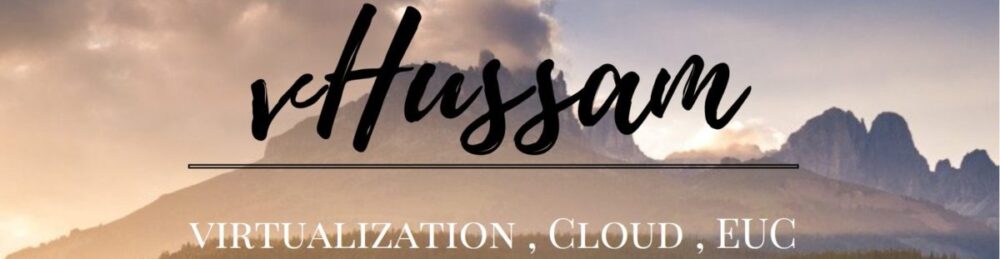For those who may be interested to evaluate the VSAN or to have hands on experience or may be for learning purpose , I found that running a nested vSAN deployment in the home lab may be a great option. I currently run both in my home lab environment, current Host is local storage and VSAN is nested environment sharing the same vcenter server
I wanted to step through a few considerations for running VMware vSAN in a nested configuration as well as step through how to create a VMware vSAN 6.7 U3 nested ESXi lab for learning and playing around with various vSAN functionality. there is a multiple blogs explaining how to create VSAN in nested VMware vSphere and this is the guide I followed till the vSAN is up and running environment
Environment:
- VMware vSphere (single Host 2×8 Core CPu , 256 GB Memeory)
- VMware ESXi 6.7 U3
- vCenter Server 6.7 U3
In this guide I followed the below procedure :
- Create VSAN Template VM which is vSphere Server as virtual machine
- Install ESXI on it
- Deploy 4 x hosts from the same template (call it VSAN Hosts)
- Configure the new VSAN hosts (vSphere server or VMs) network
- Add disks for the new VSAN hosts
- Configure the new cluster under vCenter
- Configure the VSAN wizard
so let us start the installation :
1- Create VSAN Template VM which is vSphere Server as virtual machine







2- Install ESXI 6.7u3









next after the seyp we will add 2 disks for each host to be capcacirty and another one for caching



when the setup completed . we need to clone the Template to 4 VMs ,
But since we are cloning the Template, inside the Nested vSphere, we will have some issues in the clone.
- The first issue is that we will get a duplicated MAC Address of the VMkernel interface(s) because the Nested ESXi configuration is the same.
- The second issue is that we will have a duplicated ESXi System UUID (or VMkernel UUID) which typically should be unique and can sometimes be used for tracking purposes. You can see this System UUID by running the following ESXCLI command: esxcli system uuid get or by looking in esx.conf configuration file
Note: Thanks to William Lam for is help and article HERE regarding cloning Nested ESXi.
Therefore, we need to do same changes before the clone.
In the source Nested ESXi, we need to set the FollowHardwareMac that will automatically update the VMkernel’s MAC Address if the Nested vSphere VM virtual network adapter MAC Addresses changes. Go to ESX shell console.
First, run:
esxcli system settings advanced list -o /Net/FollowHardwareMac
| 1 | esxcli system settings advanced list -o /Net/FollowHardwareMac |
To check if the option is enabled, or disable (0 disable, 1 enable).

As we can see in the above image, is disable, so run the next command to enable.
esxcli system settings advanced set -o /Net/FollowHardwareMac -i 1
| 1 | esxcli system settings advanced set -o /Net/FollowHardwareMac -i 1 |
Next, we need
to delete the existing UUID in /etc/vmware/esx.conf configuration file. By deleting the UUID when we
reboot/power on the Nested ESXi will generate a new one.
We can do this by editing the file /etc/vmware/esx.conf configuration
with VI, but you can run this command and will remove without the need to use
VI.
sed -i ‘s#/system/uuid.*##’ /etc/vmware/esx.conf
| 1 | sed -i ‘s#/system/uuid.*##’ /etc/vmware/esx.conf |
Next, we need to save, and these changes in the file esx.conf are persistence we need to run the backup.sh in the ESXi: /sbin/auto-backup.sh
After this, we can now Power off the target Nested ESXi VM and create a clone. After the clone is finished, we need of course to change in the new Nested ESXi the IP Address and DNS Name for each clone.
after this step we can shutdown the Template and proceed with cloming and jwhen it come up we need to configure the netwrk congiuration (i didnt went through Network configuration as it depend on youer end , however the best way to create private switch for VSAN that each VSAN host connecte to this switch and it can be without uplink )
create new clsuter for VSAN and add new hosts



the next step is to configure the VSAN clsuter






and finish