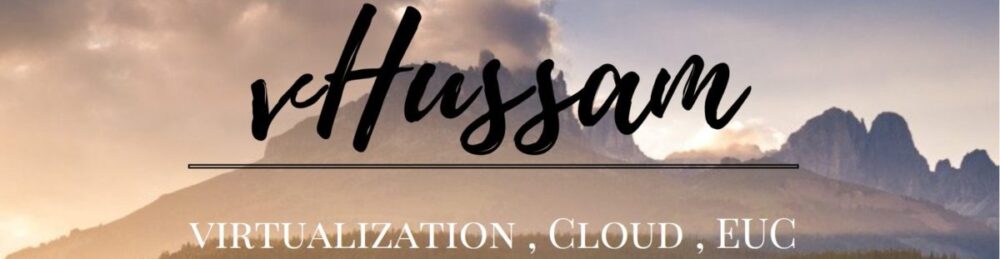This error indicates that the virtual machine is not able to reach the App Volumes Manager because of an issue related to Appvolume manager
The Resolution:
This error can have many reasons , during my deployments I faced multiple issued causing the same error message , to diagnostic this issue it require to check the App volume manager Server logs (check VMware KB https://kb.vmware.com/s/article/2114670 for additional use cases )
- We are getting intermittent internal server error on the App Volumes Manager UI dashboard. In the logs we are also seeing SQL errors like “Invalid object name ‘settings'”
FATAL ActiveRecord::StatementInvalid (ODBC::Error: 42S02 (208) [Microsoft][ODBC Driver 17 for SQL Server][SQL Server]Invalid object name ‘settings’.: EXEC sp_executesql N’SELECT [settings].* FROM [settings] WHERE (settings.type IS NULL OR settings.type IN (N”Rbac::RbacSetting”,N”Settings::Feature”,N”MachineManagerSetting”,N”Settings::AdvancedSetting”,N”Settings::BotConfiguration”)) AND [settings].[key] = @0 ORDER BY [settings].[id] ASC OFFSET 0 ROWS FETCH NEXT @1 ROWS ONLY’, N’@0 nvarchar(100), @1 int’, @0 = N’encryption_version’, @1 = 1):
Solution
Changed the ODBC connection to point directly to the App Volumes Manager database instead of the (Default) database.
2. it can occur if user configure port during Appvolume manager installation and Agent use different port (e.g. Manager use port 443 , agent use port 80)
Solution :
To configure both App Volumes Manager and App Volumes Agent to use the same port:
- Click Start > Run, typeregedit, and click OK. The registry editor opens.
- Navigate to HKEY_LOCAL_MACHINE\SYSTEM\CurrentControlSet\services\svservice\Parameters.
- Modify the entry for Manager1 to contain the port used by App Volumes Manager in place of the default port 80.
Note: The Port used by App Volumes Manager can be verified by opening your App Volumes Manager web interface.
- Click Start > Run, type services.msc, and click OK. The Services window opens.
- Restart App Volumes Service, and test again.
3. Another cause is if the address has been configure with IP instead of FQDN , if the certificate does not match , you will hit similar issues.